




How to Start a Blog
One of the most common questions I receive is how to start a blog. Indeed, it can seem like an overwhelming project to take on. But I promise you, it’s not as scary as it seems and the rewards can be endless. There are a few very simple things you have to do to get started and these are:
How to Start a Blog Step 1: Decide What You are Going to Write About.
Pick one topic aka your “niche” to write about. For example, my friend Lexi is an avid gardener, so she can write about all things gardening. When I first started off, I only wrote about fashion. Then as time went on and my audience got to know me, I started including other topics I am passionate about such as beauty, travel, and home decor. You don’t want to get overwhelmed by all the different topics there are to write about. Start with one or two and grow from there.
How to Start a Blog Step 2: Pick a Brand and Domain Name.
A domain is the name of your website. For example, my domain is LauraLily.com. You can always change this name later so don’t get too caught up on the name. When I first started blogging I didn’t want to pay the extra $300 to purchase LauraLily.COM so I purchased LauraLily.net. Years later I realized the .com portion would be the first thing people type in so I tried to buy it and it ended up costing me $1000. But like I said, there are lots of different options for website names. I believe WordPress.com and blogger.com still offer free domains. I just recommend spending the extra money to have your own domain so that you can move/change it if you later decide to.
For purchasing a domain, I recommend GoDaddy.com. Buying a domain name can cost anywhere from a few dollars to hundreds of dollars. (Some websites are in more demand than others.)
How to Start a Blog Step 3: Set Up Hosting for your Website
Once you get your domain, you’ll have to set up hosting. You can choose to either do a free- hosted or self- hosted blog. Free hosted platforms such as WordPress.com, Weebly.com or Wix.com allow you to create a simple template. If you prefer to actually own your domain and be able to customize it (a better choice if you want your blog to be more than just a hobby) I recommend WordPress.org. Almost every blogger, graphic designer, and SEO guru is familiar with WordPress.org so you’re unlikely to run into any issues with unfamiliarity.
If you go the WordPress.org route, you’ll have to set up your own hosting. Hosting is relatively cheap the first year with special promo prices and goes up the years after that. I think I paid $25 my first year and $80+ after that. I used to host my website through FatCow and had a few bad experiences (long wait to speak to a customer service representative, the website blocked from my own IP address, the site shut down unexpectedly.)
I’m now with WP Engine. It’s a little more expensive (about $200 per year), but you get what you pay for in terms of hosting. Faster load times, better customer service, etc. Larger websites with more traffic pay a lot more than that. However, if you’re just starting off then you can start with the basic packages and upgrade as your website grows.
How to Start a Blog Step 4: Design your Website
I built my initial site myself with a free WordPress theme. Later on, I hired a website developer to customize LauraLily.com to what you see today. I recommend checking out the layouts, fonts, and colors of other sites you like to read and get inspired to create your own combination. Ask a friend who is a graphic designer to see if they can do something simple for you for cheap.
How to Start a Blog Step 5: Lock Down your Social Media Channels
I recommend getting Instagram, Facebook, Twitter, YouTube, and Pinterest. There are plenty more and you don’t have to get everything (Snapchat, Musicaly, etc.) It is nice to have consistent names across all of your social channels if possible. However, this it is not completely necessary. For example, my social media channels are as follows:
Instagram: @Laura_Lily
Twitter: @Laura__Lily (two underscores)
Facebook: LauraLilyBlog
Pinterest: LauraLilyBlog
YouTube: LauraLilyBlog
How to Start a Blog Step 7: Just Start Writing
You don’t have to be an amazing writer to start a blog. Trust me, my high school writing teachers would have never guessed I’d write for a living. You don’t have to be a great writer to be interesting. Write about topics you’re passionate about and that can benefit the people that read them.
How to Start a Blog Step 8: Let your Creativity Shine
You don’t need an amazing expensive camera or model-like poses to take amazing pictures. Let your creativity shine through!!! Photography is a learned skill and it can be self-taught. There are so many amazing blog and video tutorials on camera settings, how to take flat lay photos, and how to edit.
How to Start of Blog Step 9: Connect with Other Influencers
I learn so much about the industry from my fellow influencers. Most of whom I met at events, conferences or through other influencers. It’s a lot of fun to share ideas, help take each other’s photos and inspire fellow influencers. I don’t know what I would do without my gals who understand what it takes to be an influencer. They’ve become some of my closest friends.
I hope these steps encourage anyone who’s been thinking about starting a blog to finally start one! If you have any questions at all please feel free to reach out! You can leave me a comment, email me at laurayazdi@outlook.com or DM me on Instagram.
Thanks for stopping by!
xoxo,
Laura
SHOP MY LOOK
TOP: BARDOT // J.CREW SKIRT (on sale!) // IZZY & ALI BAG // PLV HEELS // EBAY SUNGLASSES // “HOT PASSION” BY COVERGIRL LIPSTICK // SUGARFIX BY BAUBLEBAR EARRINGS // ALFRED SUNG WATCH
Photos by Taylor Schroeder
Follow me on Twitter, Instagram, Pinterest, Facebook, and YouTube for more Real Talk articles and outfit ideas!
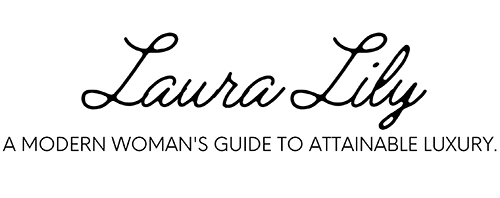




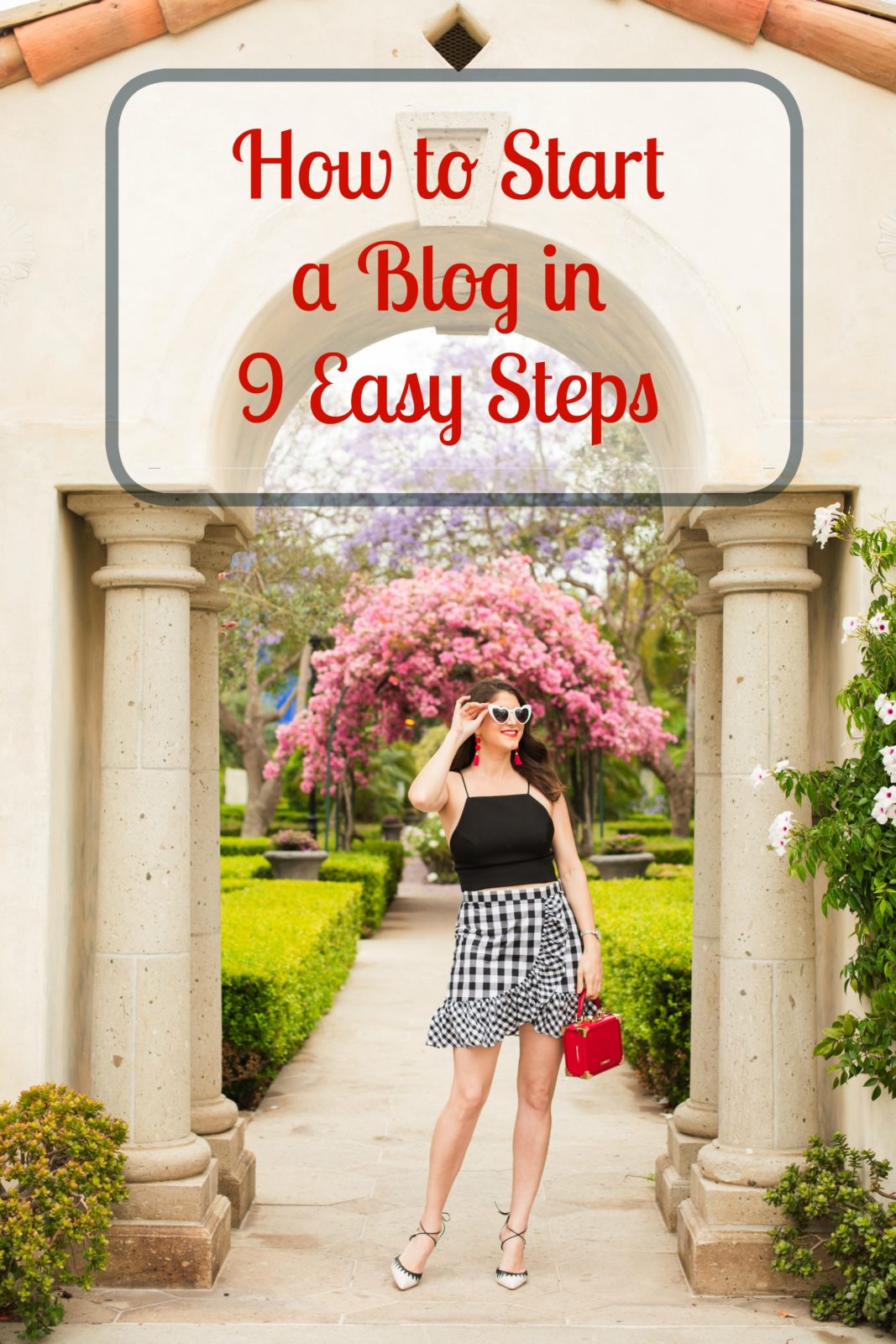





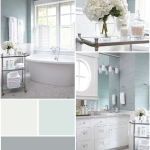

One Comment