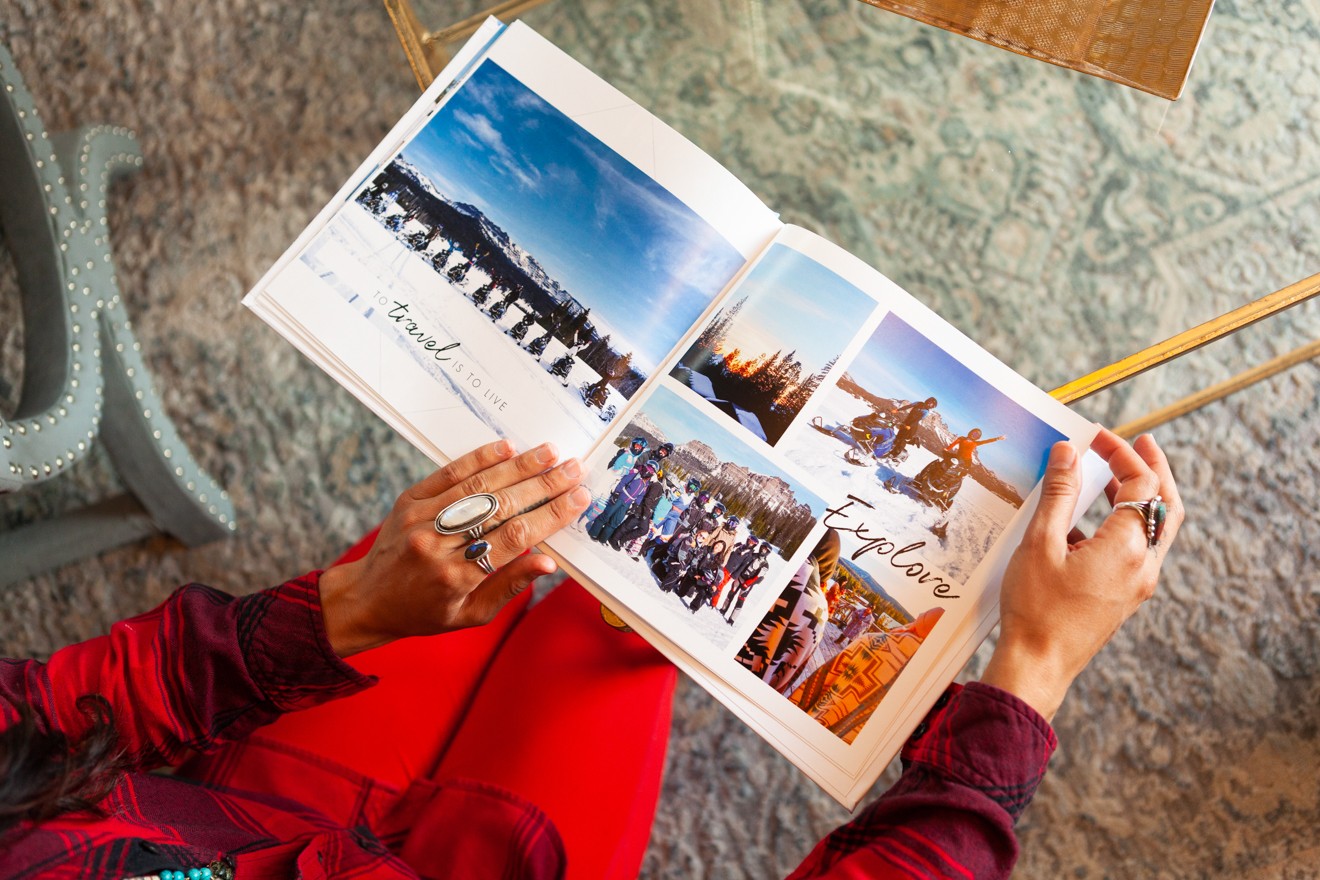
Sharing Memories with Mixbook
Back in February my sister and I shared an incredible few days in Wyoming visiting various cities and trying out all kinds of activities. I really wanted to find a way to thank my sister for bringing me on such a fun adventure and that is when I found Mixbook: the best photo book! Mixbook allows you to create everything from photo books, cards, calendars to personalized home decor, cookbooks, metal prints, invitations, and stationery. I figured the best way to remind us of all the wonderful memories on that trip was to put them into a physical photo book for us to enjoy every time we pick it up.
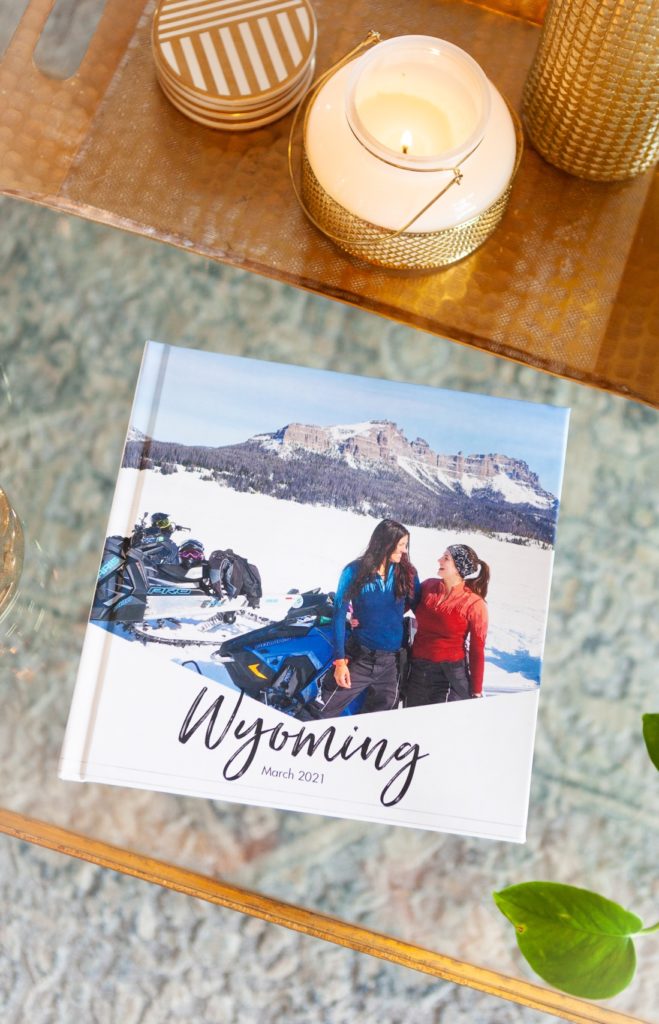
The matte cover and back of our completed book.

The entire process of creating this book took just under 2 hours. I ended up moving photos, text and layout around, and adding pages. I even changed photo book themes a few times because there were so many that I loved and had trouble narrowing it down to a favorite! Ultimately I chose the “Modern Travels” square 12 x 12 photo book. The photo below shows a few examples of the many themes that Mixbook offers.
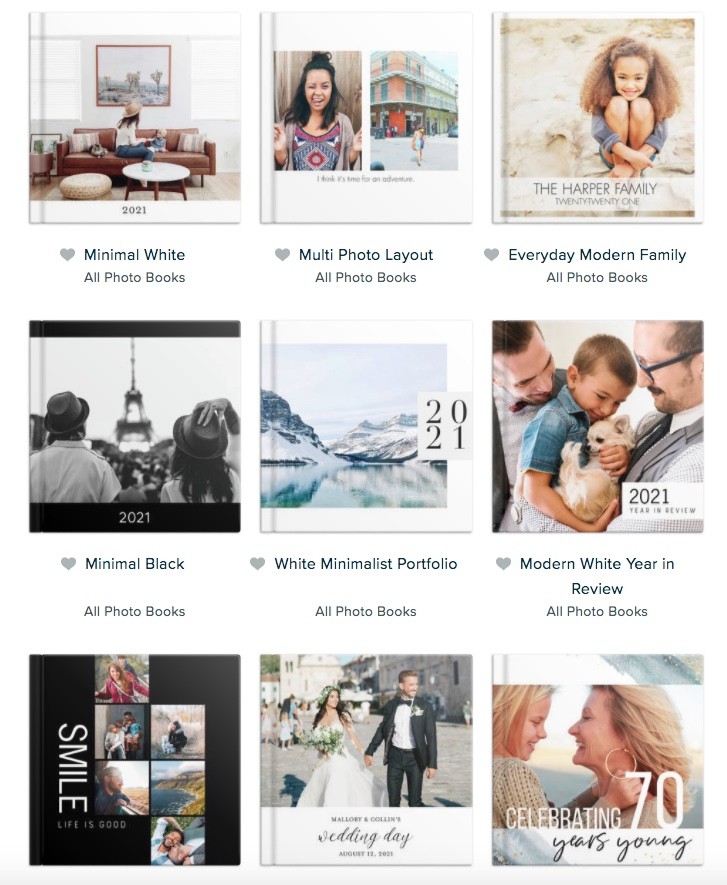
After uploading all the photos I wanted to use, I had the option to have Mixbook audio fill the photos into the photo book. However, I decided instead to insert each photo myself into a coordinating storyline and grouped photos. I was able to change the fonts and layouts to my liking and preview the entire book before ordering. You can also organize all of your photos by date taken, date added, title, date, and hide the photos you have already used as to not use them twice.
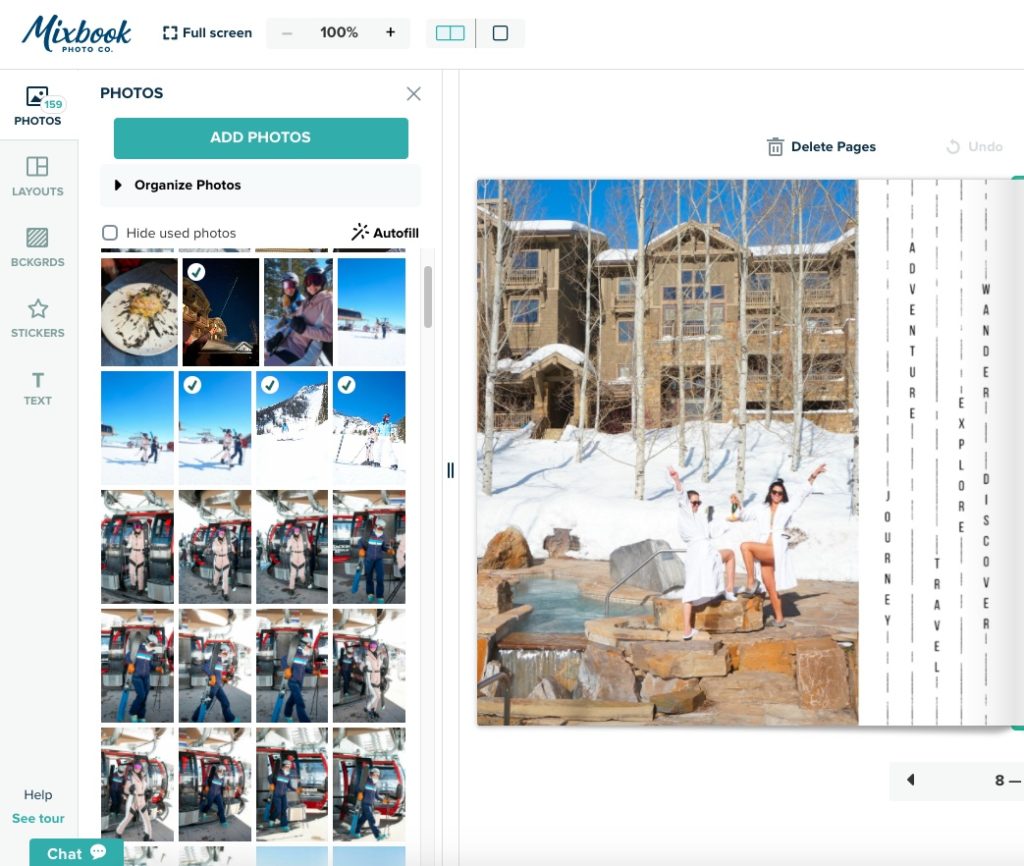
One of the features I really appreciated was that ff a photo is not the right size, for example, it is not high quality enough of a photo for print, Mixbook will let you know. The editing process also has tons of layouts, backgrounds, stickers, and text options to make each design truly your own!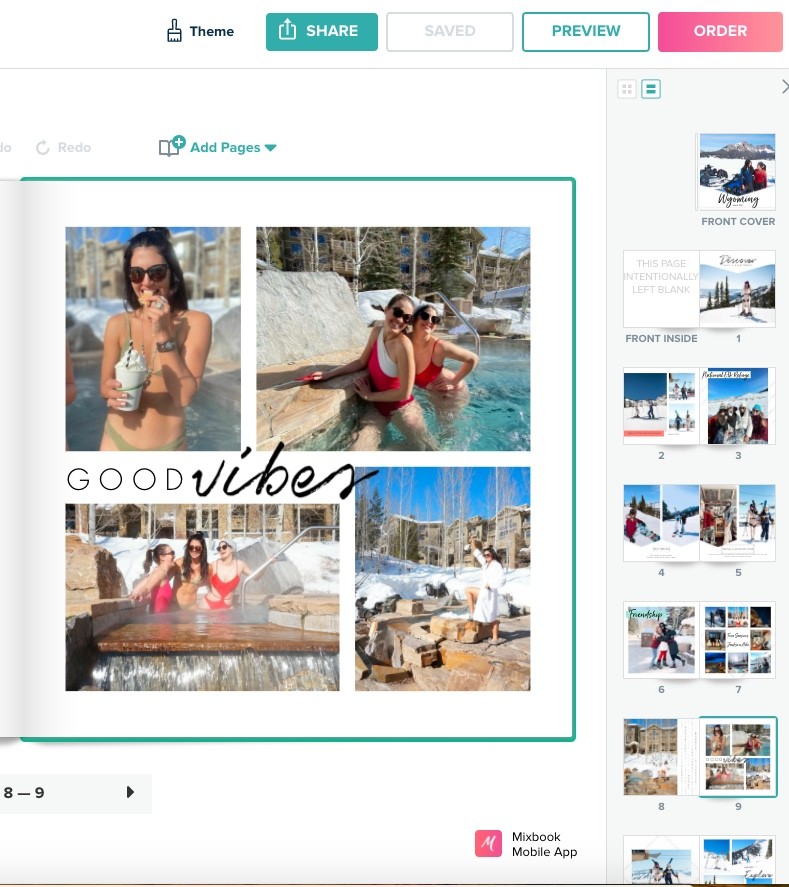
In the photo above you can see my different pages on the right-hand side. You have the option to move these pages around however you please.

The best coffee table book anyone could ask for.

I ordered two copies, one for myself and one for my sister. The quality of the book and the photos are fantastic! I loved the matt cover pages and the 12×12 size of the book is a perfect size, in my opinion. I added an extra special touch to her book by writing a sweet note in her copy. She absolutely loves the book and said we should create photo books like these for all our trips. I am already working on my next Mixbook for a friend’s birthday gift and for my mom for Mother’s Day!
As always, thank you for stopping by.
xoxo,
Laura
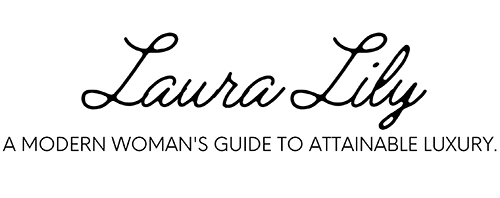






One Comment